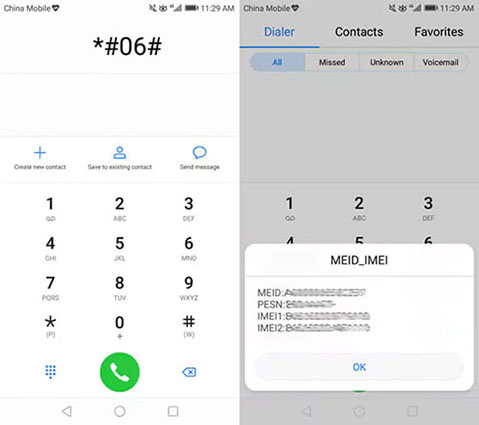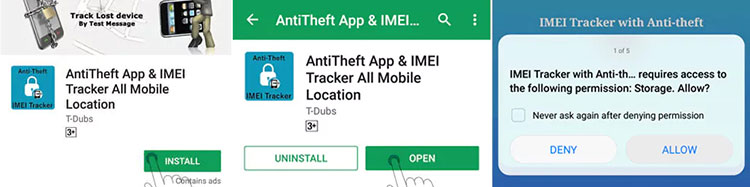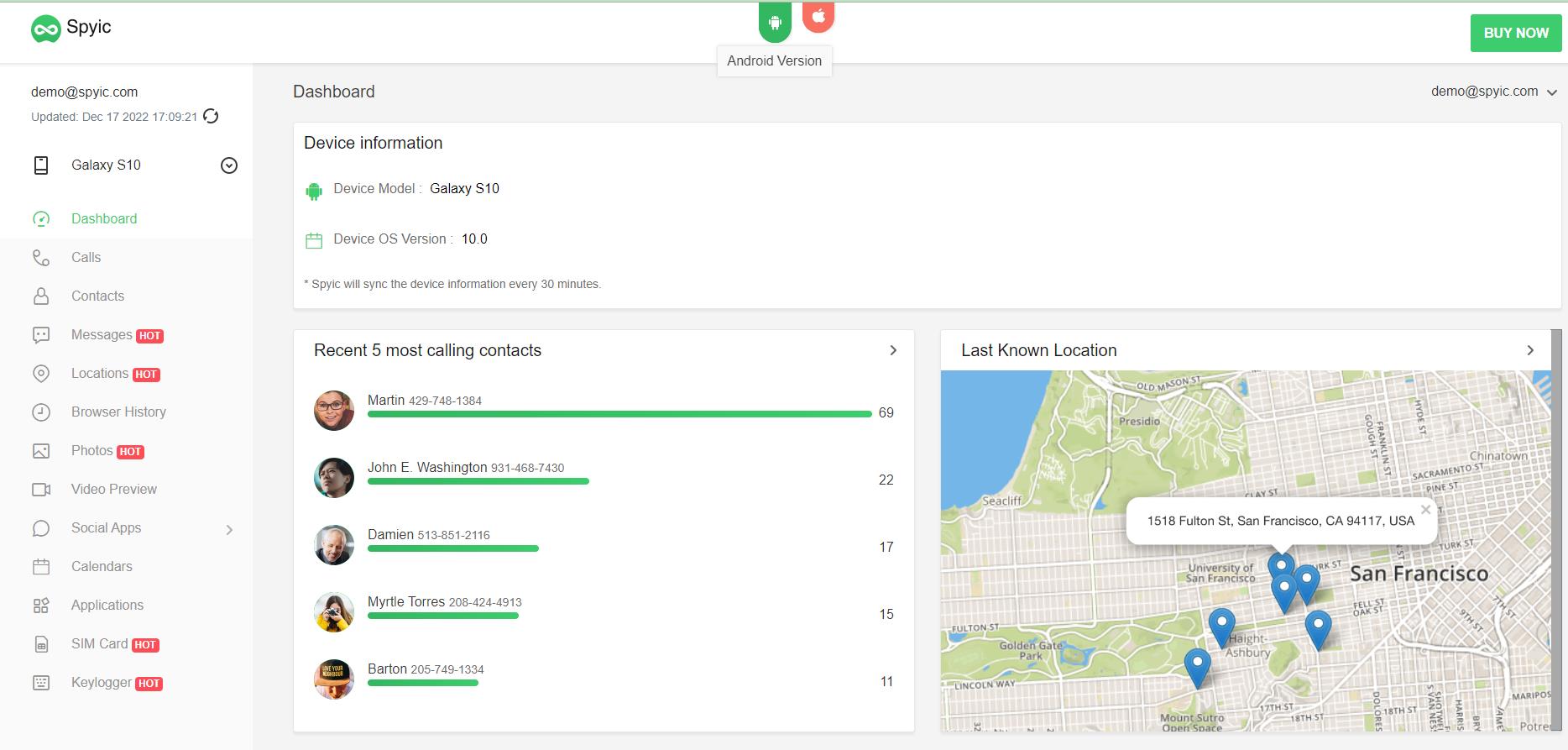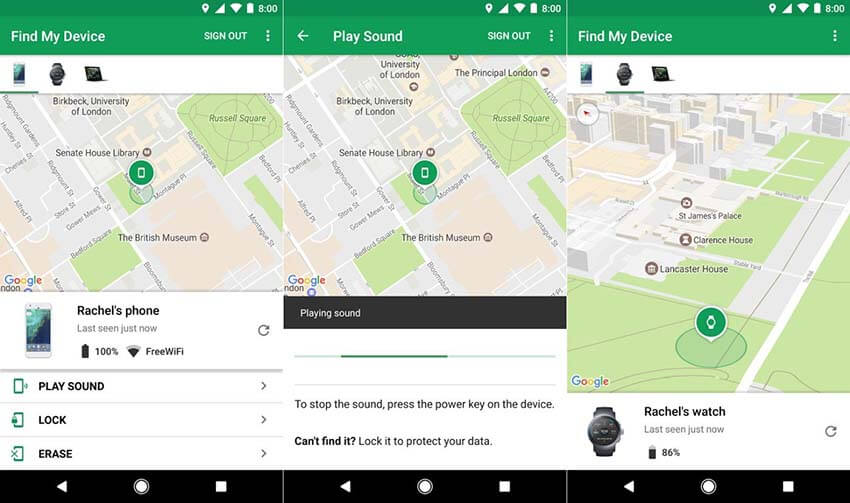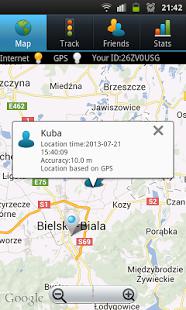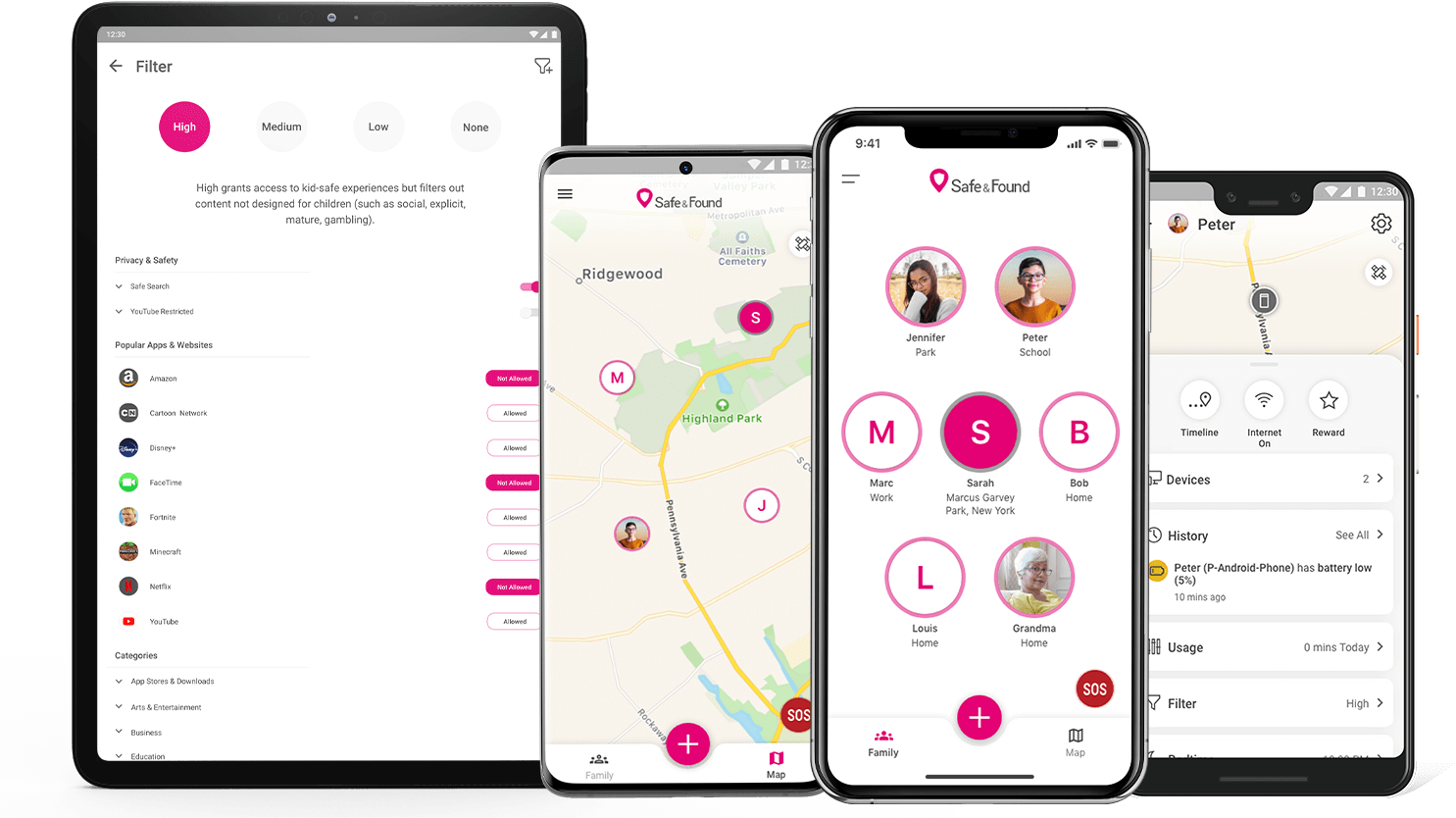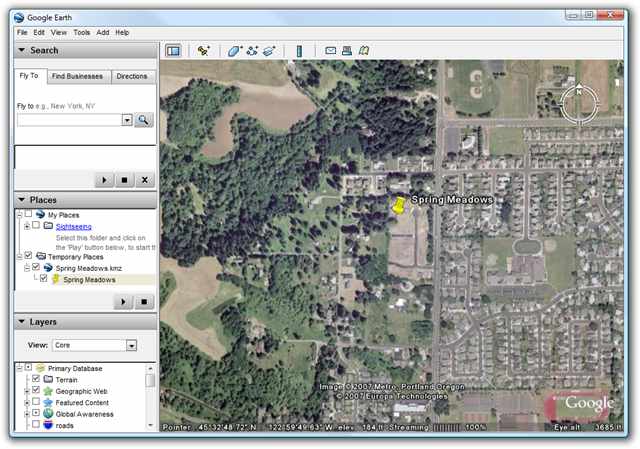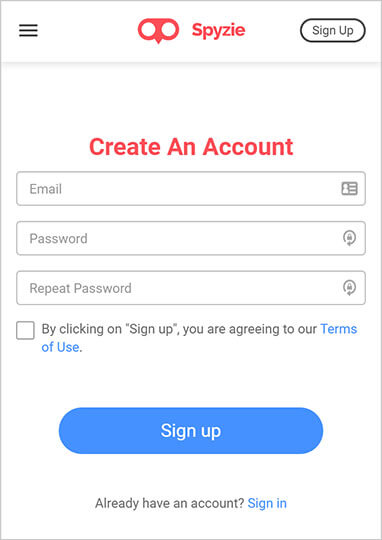Every year people lose their phones for lots of reasons. Apart from being careless with how we handle our mobiles, issues of theft and burglary may arise, causing many people to lose their phones. A Bluetooth GPS tracker may work if the phone is still on and within a ten-mile radius. Once the phone is switched off and the taken far away, the chance of tracking the phone with GPS becomes very slim. However, all hope is not lost because you can still track android phone using IMEI number to track and retrieve your phone. IMEI number is unique to each phone.
Part 1: What is Android IMEI?
IMEI is an abbreviation for International Mobile Equipment Identity. It is a 15-digit number usually found tagged in the space beneath phone battery or on the reverse side of the phone. IMEI number can also be found on the labels on our phone packaging.
Every phone has at least one unique IMEI number. Phones with dual sim capacity usually have two unique IMEI numbers.
Your IMEI number is always active when your phone is on. It can be used to track mobile phone activities. It is important to report a missing phone to local authorities so that if the stolen phone is later used for illegal activities, the real owner will not be tagged a suspect.
Part 2: What Can Android IMEI Help to Do?
Android IMEI number can help achieve lots of benefits:
- Identity: If there is a situation where very similar phone models are mixed up, you can confirm which is actually yours by matching it with the IMEI number on your phone pack.
- Security: There are lots of security implications of IMEI. For example, the police can track phones IMEI to investigate criminal activities.
- Android phone recovery: Where android phone is missing and GPS is no longer able to detect the phone, IMEI number can help locate the phone and make the recovery process easy.
Part 3: How to Track Lost Android Phone Using IMEI Number?
-
Step 1 Find Your Android IMEI
You may have copied your android IMEI number from your phone prior to its loss. We usually dial *#06# on our phone to get the phone IMEI to display on the screen. It is advisable to copy your IMEI number in a diary or any safe place. Don’t wait until you lose your phone.
You can also check the labels on your phone packaging to find the IMEI number. Once, the number is found you can proceed to the next step.
In case you do not have the phone packaging, you can still get your IMEI number if you used the phone to configure your Google Account. Simply sign in and go to your dashboard to see details of the device. There, you can get your phone’s IMEI number.
-
Step 2 Track Phone Using IMEI Android
With the IMEI number, you will need IMEI tracking software to help you locate your phone. There are lots of IMEI tracking apps on Google Playstore that you can use. These include SeekDroid, ANTI Theft App & IMEI Tracker, Find My Device and many more.
If you choose to use ANTI Theft App & IMEI Tracker, follow the steps below:
- 1. Ensure the android on which you want to download the tracking software is a minimum of Android 4.4 version. Locate the app on Google PlayStore and install.
- 2. After installation, grant the app access to all permission requests.
- 3. After watching the compulsory video commercial, click Continue.
- 4. Type the IMEI number of the target phone and select “Track”. The app will open a small window listing places and how close your phone is.
If you have a password lock on the stolen phone, some tracking apps allow you to use codes to send commands to the phones so they can ring or sound an alarm.
Part 4: Some Recommended Android IMEI Trackers
1. Spyic
Spyic is one of the best tracking apps on the Google Play Store. Spyic has lots of features that mobile phone tracking easier using GPS navigation. You can access message sent or received on the stolen phone. The app will also send you the location of the lost phone via SMS.
Pros
- Features highly accurate GPS tracking.
- With an internet connection, you can view the contents and details of the lost phone.
- The app gives previous location history of the device so you can easily trace the phone and know how it went missing.
2. Where’s My Droid
Where’s My Droid is a highly effective android phone tracker. It uses GPS to help you easily locate your missing phone. You get good features in the basic plan which is free. You can unlock advanced features by upgrading to the Pro version. The Pro version can secretly take the photo of whoever is in possession of your missing phone and send it to you via email.
Pros
- You can find your phone by making it vibrate or ring.
- Use passcode protection to restrict app changes.
- Get instantly notified when another sim card is inserted in your device.
Cons
- Only the Pro version is very effective in tracking phone when it is switched off.
- Basic plan limits features that can assist to make phone tracking easier.
3. Find My Device
Find My Device is a product of Google Inc. It comes with lots of features to help locate missing android phones via GPS. With the app, you can monitor, erase and lock certain features or apps on your phone. It can make your phone ring or vibrate so you can easily locate it.
Pros
- It can easily and quickly locate the missing phone.
- User can monitor phone messages remotely.
- Comes absolutely free as there is no need to upgrade.
Cons
- It may freeze the phone if used for a long time.
- It is available for only android devices.
4. Find My Lost Phone
This is a capable app used to track lost android phone using IMEI number and GPS signal. It was developed by Family Safety Production for easy and fast phone tracking.
Pros
- Easily tracks the phone using GPS.
- Gives periodic updates on missing phone location with easy to read maps.
Cons
- Their customer service is said to be poor by some users.
- There are only a few tracking features when compared with some other phone tracking apps.
5. Phone Tracker Free
This tracking app is very simple to use to locate your missing phone instantly. It uses GPS signals to track phone location and give an approximate distance of the target phone to the tracker.
Pros
- It is basically free so there is no need to pay at all.
- It keeps working in the background and tracks missing phone in one click.
Cons
- There are complaints of the app not being compatible with some android phones.
- Sometimes the approximate tracking distance may be inaccurate.
Conclusion
Above are all about how to track Android phone using IMEI number. Besides, there are tons of phone tracking apps that you can use to locate your missing android. You need to choose free or reasonably priced apps that will offer excellent features to help you locate your missing Android phone easily and faster. We would recommend that you use either Spyic or Find My Device by Google. These two apps have proven to very effective in locating lost phones.
-
Home >
-
Track >
- How to Track Lost Android Phone Using IMEI Number?