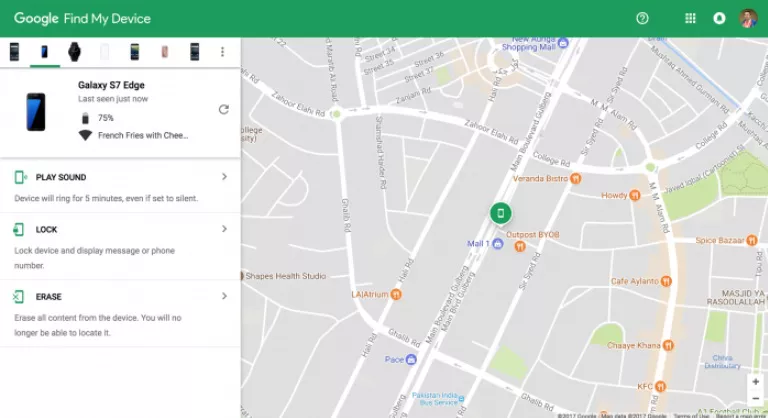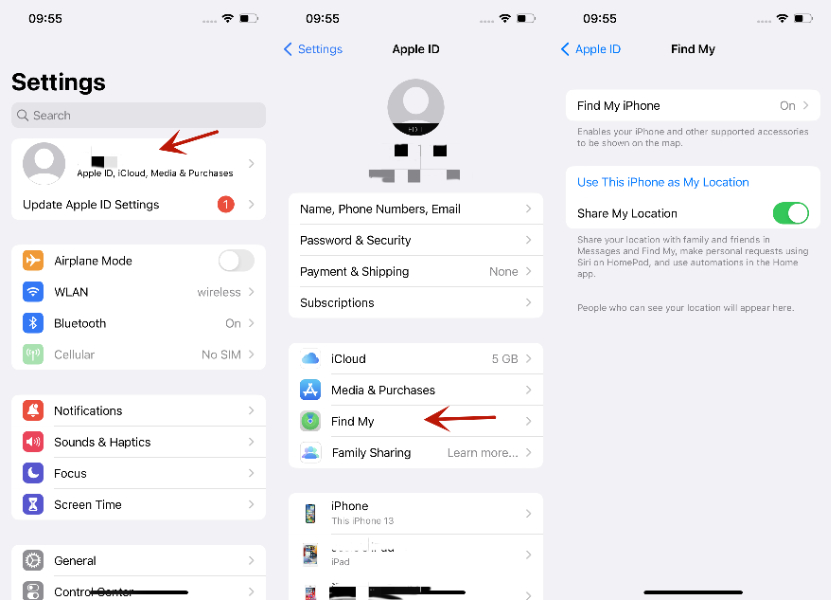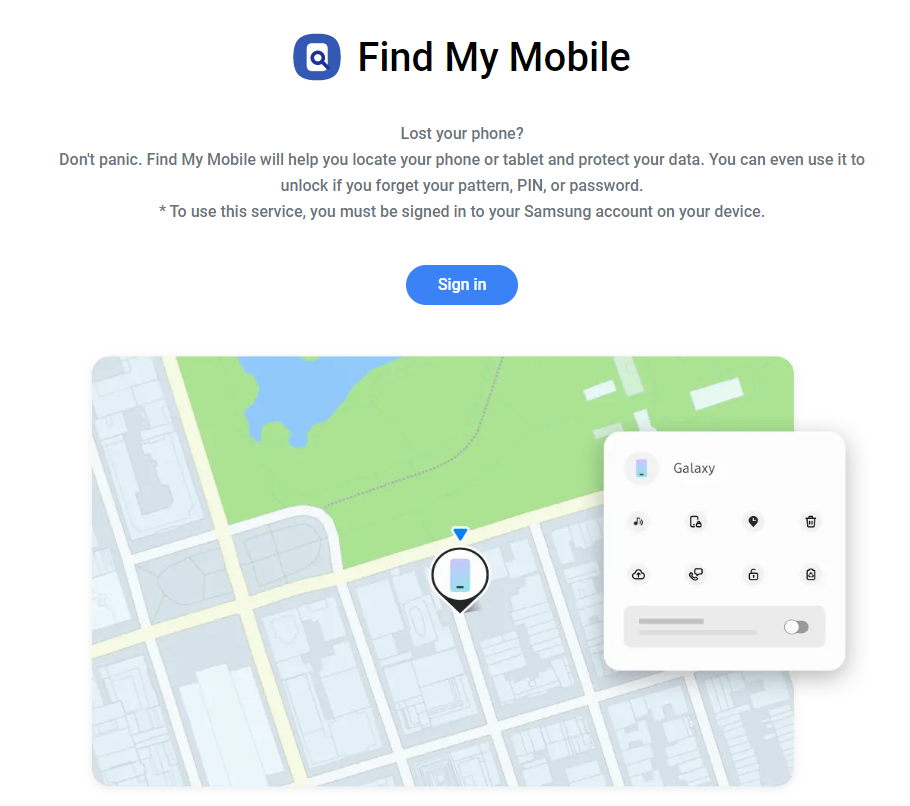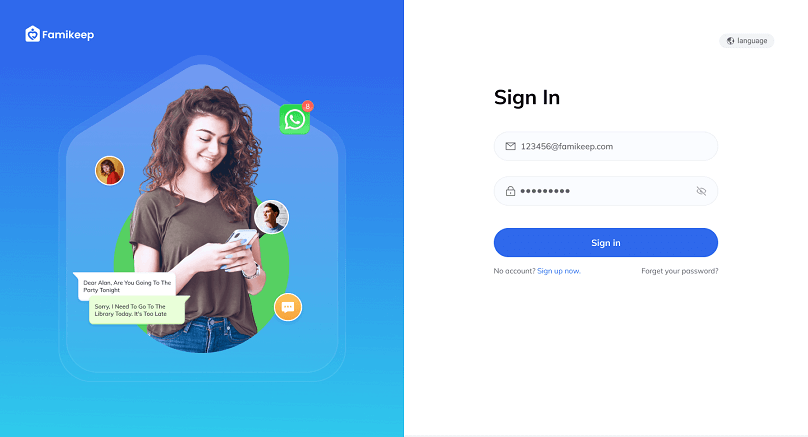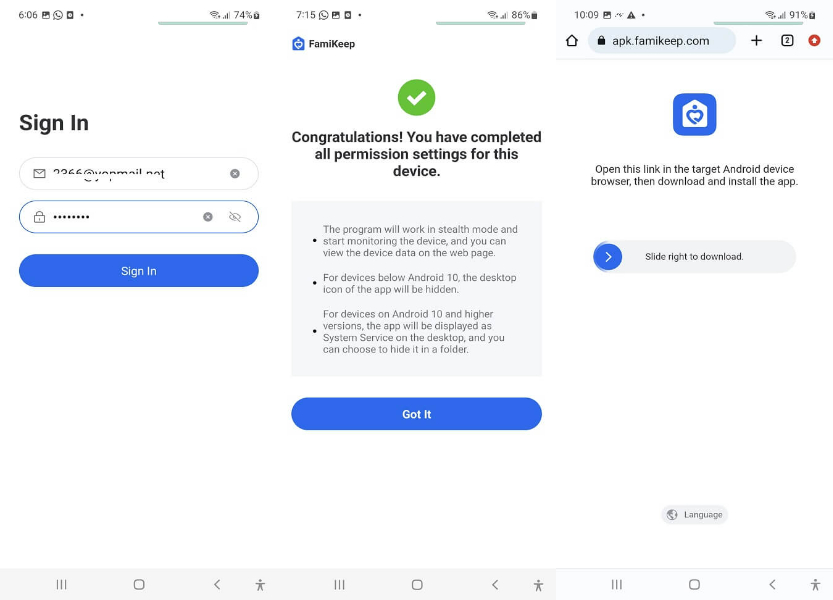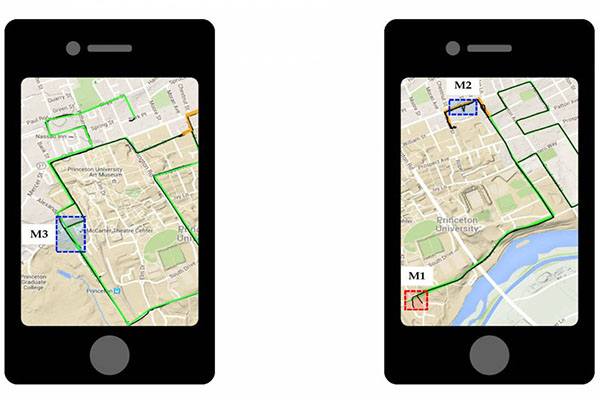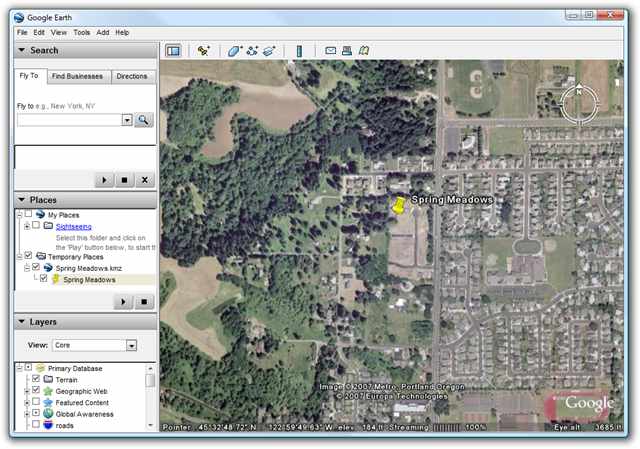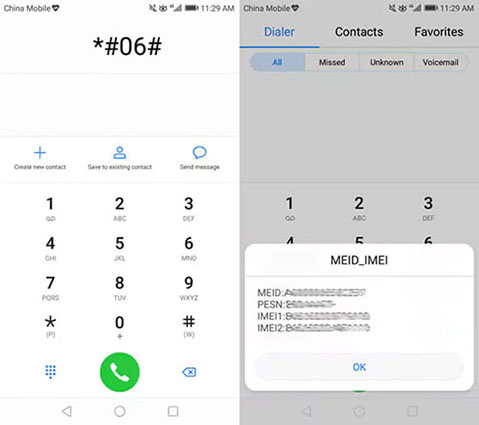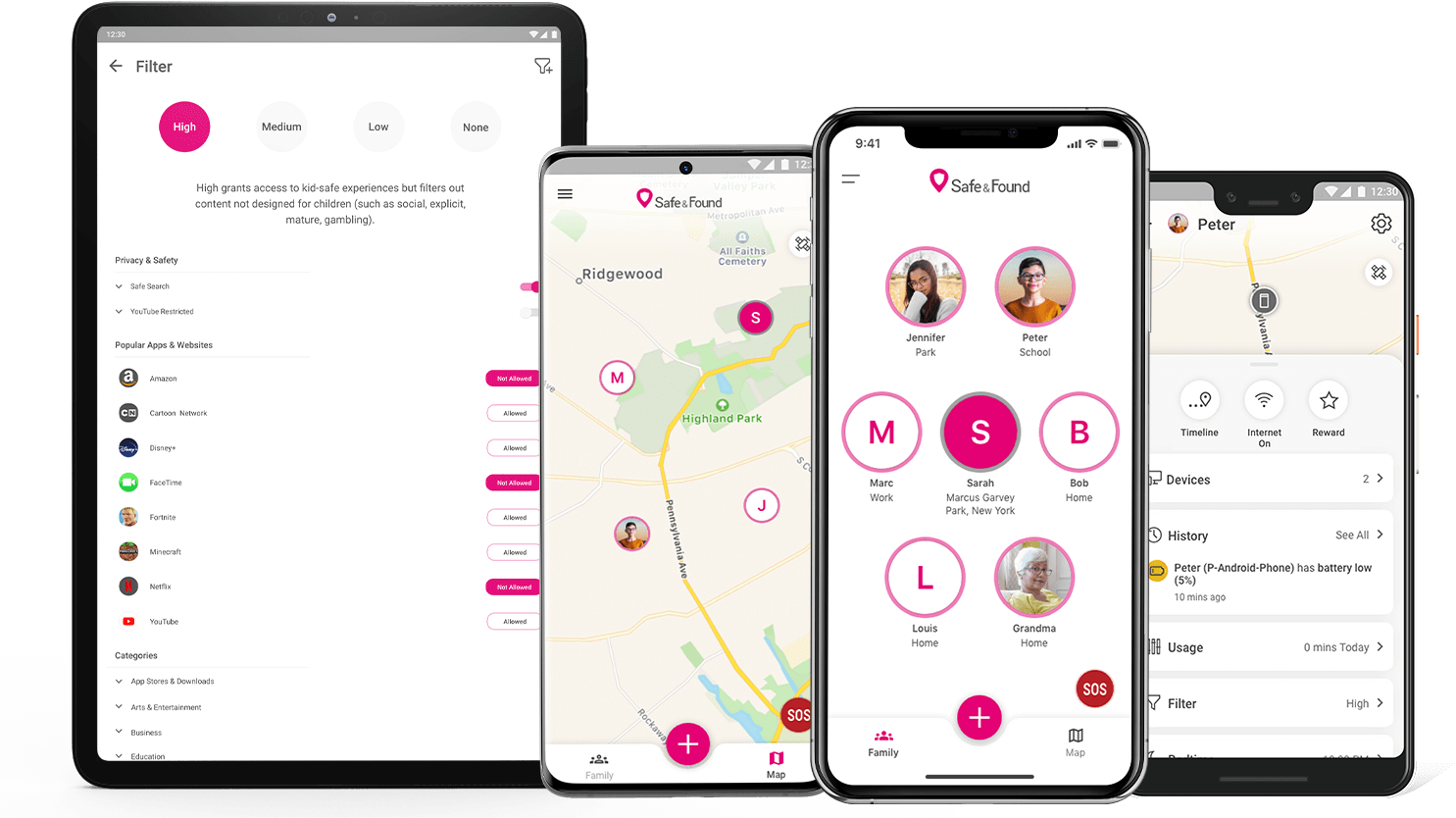Losing your phone can be a frustrating and stressful experience. However, there are several ways to track a lost or stolen phone, including using built-in tracking features, downloading a third-party app, and contacting your service provider. In this guide, we will discuss the various methods for tracking a lost phone and provide step-by-step instructions for each method. Whether you have an iPhone or an Android device, we will show you how to locate lost phone and increase your chances of recovering your phone and getting it back in your hands.
Part 1: How to Track a Lost Android Phone
Your phone contains a lot of personal information, so you don’t want it falling into the wrong hands. Here’s how to track an Android phone using Google' s Find My Device service. It is a service provided by Google for Android phone users to track their lost or stolen phones. To track a lost Android phone using Google's Find My Device, you will need to have the feature enabled on your phone before it is lost. Here's how to set it up:
- Open the Settings on your Android device.
- Tap Security & location or Google > Security.
- Turn on “Find My Device”.
Once you have enabled Find My Device, you can use a computer or another device to track your phone's location.
- Go to Find My Device website.
- Sign into your Google account connected to the lost Android.
- Click the lost phone in the upper-left corner, its last location will be displayed on the map.
Note: For this method to work, your device must be turned on and connected to the internet.
Part 2: How to Track a Lost iPhone
If you are wondering how to find lost iPhone, you can track a lost iPhone using the "Find My" feature in the iCloud website or in the Find My app on another Apple device. Make sure you turn on Find My for your iPhone so that you can track it down:
- Open the Settings on your iPhone.
- Tap your name, followed by Find My.
- Turn on Share My Location if you want your friends and family to know where you are.
- Tap Find My, then turn on Find My.
Once you have enabled Find My, you can use a computer or another iOS device to track your lost iphone's location.
- Open iCloud website on a computer or the Find My app on another Apple device.
- Sign in with the Apple ID that you used to set up the lost iPhone.
- Click on Find My.
- Locate the lost iPhone on the map.
Note: The lost phone should be connected to internet and location service should be enabled, if not the above steps may not work.
Part 3: How to Track a Lost Samsung Phone via Find My Moblie
The Find My Device feature is typically enabled on Android phones, but in other models like Samsung, the model has its feature called Find My Mobile. With this feature, you can see the location of your phone and remotely lock or wipe it. Here are the steps for finding my Samsung phone.
- Go to the Find My Mobile website or Find My Mobile app on another device.
- Log in with your Samsung account credentials.
- Once you are logged in, select the device you want to locate from the menu on the left side of the screen, you will see a map with the location of your phone.
Note: Make sure you turn on Find My Mobile in the settings so that you can track it down. If the phone is not connected to internet or turned off, you will not be able to locate it.
Part 4: Track a Lost Phone for Free with 3 Mobile Location Trackers
Whether you're using an Android or iPhone, several mobile location trackers can help how to find lost phone. These trackers use GPS technology to pinpoint the exact location of your device, making it easy for you to retrieve it. With these free mobile location trackers, you can easily find your lost phone and keep your data safe.
Following is a list of the Top 3 Phone Tracker Apps for mobile location tracking, with their popular features, pros, and cons.
1. Live Mobile Location Tracker
Live Mobile Location is a must-have small tool that lets you see the caller's cell phone number, name and current location. Use this mobile Live Mobile Location app to look up the details of any mobile number. Just enter the mobile or phone number you want to look up and view the details. It allows you to track the real-time location of a phone, view call and message history, and set up geofencing alerts.
Pros
- Offers real-time tracking and geofencing alerts.
Cons
- Require physical access to the phone to install the app.
2. Mobile Tracker Free
Mobile Tracker Free lets you watch an Android phone and find out precisely what is happening. It can track your smartphone's GPS location live and record location history. It can easily Monitor the online activities with sync app notifications and screen mirroring.
Pros
- Offers real-time tracking and geofencing alerts.
- It is free to use.
Cons
- May have limitations on the number of devices that can be tracked at one time.
- May not offer as many advanced features as some paid options.
3. Spyera
Spyera is the best way to find out where a mobile phone is. It keeps track of every location in real-time and stores logs in private memory. It uses a hidden internet connection to send all tracking logs to your secure web account. This is done automatically.
Pros
- It offers a wide range of monitoring features.
Cons
- It can be expensive.
- It requires physical access to the phone to install the app.
FAQs: More about Tracking a Lost Phone
1.Can phone be tracked if it is off?
In most cases, a phone cannot be tracked if it is turned off or in airplane mode. However, some newer smartphones have built-in tracking features that allow them to be located even when they are turned off. Additionally, some phone carriers may also have tools that can be used to locate a phone that is turned off.
2.How can you protect yourself if your device is lost or stolen?
To protect yourself in case your device is lost or stolen, you should:
- Enable a passcode or fingerprint lock on your device.
- Enable Find My Device or similar tracking feature on your phone.
- Enable Find My Device or similar tracking feature on your phone.
- Back up your device regularly.
- Be cautious of suspicious emails or messages.
- Notify your carrier and report the device as lost or stolen.
- Consider installing a mobile security app.
Bonus Tip: Track Someone on WhatsApp without Them Knowing
Tracking someone on WhatsApp without them knowing can be a tricky task, but with the right tools, it's possible. Most people think it takes a lot of work to keep track of what's going on in WhatsApp. But things change when you use FamiKeep. FamiKeep for WhatsApp lets you spy on all of a phone's WhatsApp messages in just 3 minutes without the phone's owner knowing.
FamiKeep is a versatile app that offers a wide range of features to help you keep an eye on your child's online activities. Some of its key features include:
- Track, save, and update all types of WhatsApp data without knowing. You can view them at any time in the FamiKeep dashboard.
- Track WhatsApp text/voice messages, emojis, photos, video previews, documents, etc.
- Check all call records, including incoming, outgoing, and no-answer calls with duration and contacts.
- View all the media that have been sent or received.
- With the contact frequency, you can see who they contact on WhatsApp.
Here’s how to use FamilKeep:
-
Step 1 Register an account: Click the Sign-Up button to register a free account by entering a valid email and setting a new password.
-
Step 2 Finish installation and setup: On the target device, navigate to apk.famikeep.com and then slide right to download FamiKeep. Click OK, and then open the apk file from your browser's download history or File Manager. Furthermore, you should remove your browsing history for a more subtle impact.
-
Step 3 Start monitoring: Sign in to your account on our website once you install and set up the monitored device. The dashboard will then show you the top contacts, WhatsApp calls, and basic information about the device being monitored. To see more information, click View All or WhatsApp on the left side of the screen.
Conclusion
Many of us have had our phones stolen or misplaced at some point in our lives, so we understand and sympathize if you have recently experienced this. This blog post's basic strategies to find a lost phone may be useful to you or someone you know.