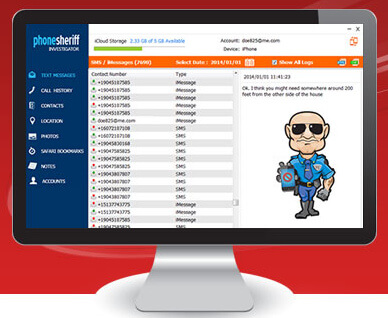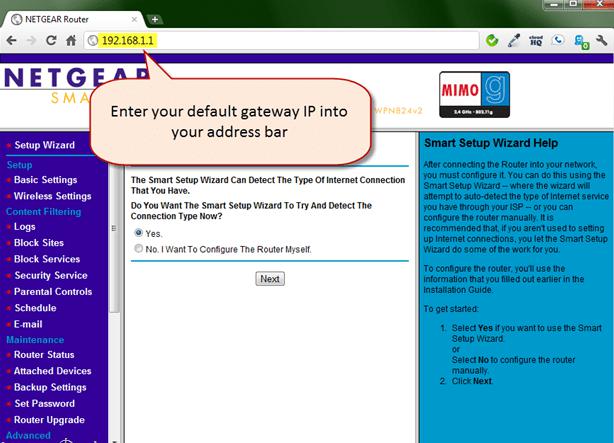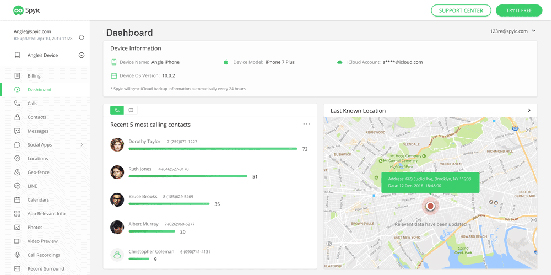Part 1: When Will People Need to Use the Windows Ultimate 7 Activation Tool?
- Upon installation of the windows 7 operating system.
- When you format your PC.
- In order to gain access to the full features of the operating system.
Windows Tips
Windows 7 is an installment of the operating systems from the stable of Microsoft. The version is an upgrade on its predecessors in various facets especially the interface; the interface became more intuitive and user-friendly, and this made this version of the Windows operating system quite popular. Windows 7, like many of its predecessors, is meant to be activated before use. So when exactly does a Windows 7 activation tool become a necessity?
We’ve taken time to compile some of the best Windows 7 ultimate activation tools. This article also highlights the key features of these Win 7 activation tools.

The KMS activation tool (KMSPICO) is arguably the most utilized Windows 7 professional activation tool due to its versatility. The KMS activator is quite small in size, and it supports offline activation of software such as Windows 7 and certain versions of Microsoft office.
Key features:
Where to download
The tool is available for download on the software’s official site ( https://kmspicoffice.com) Various third-party sites also have the software and it can be readily downloaded from these platforms.
How to Use

This tool is capable of activating the Windows 7 operating system with ease. The good thing about the Windows loader activator is that it doesn’t hamper your computer in any and this guarantees stability. The tool works based on the principle of analogue OEM computers.
Key features:
Where to download
Windows loader v2.2.2 is available on various third-party websites for free download.
How to Use
RemoveWAT is a Windows 7 activation tool that’s effective and efficient. ‘WAT’ is an acronym that’s derived from Windows 7 Activation Technologies; Wat Windows activation tool, therefore, refers to the Windows 7 activation technologies activation tool. This tool can help you in bypassing the 30-day limit on Windows 7 usage.
Key features:
Where to download
The software is available for download on the software’s site (https://www.removewat.info) as well as other third-party websites.
How to Use

Ms toolkit is one of the top Windows 7 professional activation tools that helps in activating most Microsoft products. The tool is packed with various additional features that ensure you don’t have to download other tools for activation. The software also has an online and offline version for easy activation.
Key features:
Where to download
The software is available for download on various websites. These websites offer free downloads of various versions of the software.
How to Use

Another Windows 7 OEM activation tool that’s quite useful for Win 7 activation is the KMSAuto lite. Like every other tool on this list, the KMSAuto lite does all of the activations
Key features:
Where to download
The software can be downloaded from the vendor’s official site (http://www.kmsauto.info/kmsauto-lite) as well as other third-party sites for free.
How to Use
Windows 7 remains one of the most utilized operating systems in recent times. However, activating Windows 7 has proven to be a bit tedious at certain times. Windows 7 OEM activation tool provides a proper means to activate your Windows 7 without hassle. This article provides several Windows 7 activation tool download links that are sure going to be useful for activating your Windows 7.