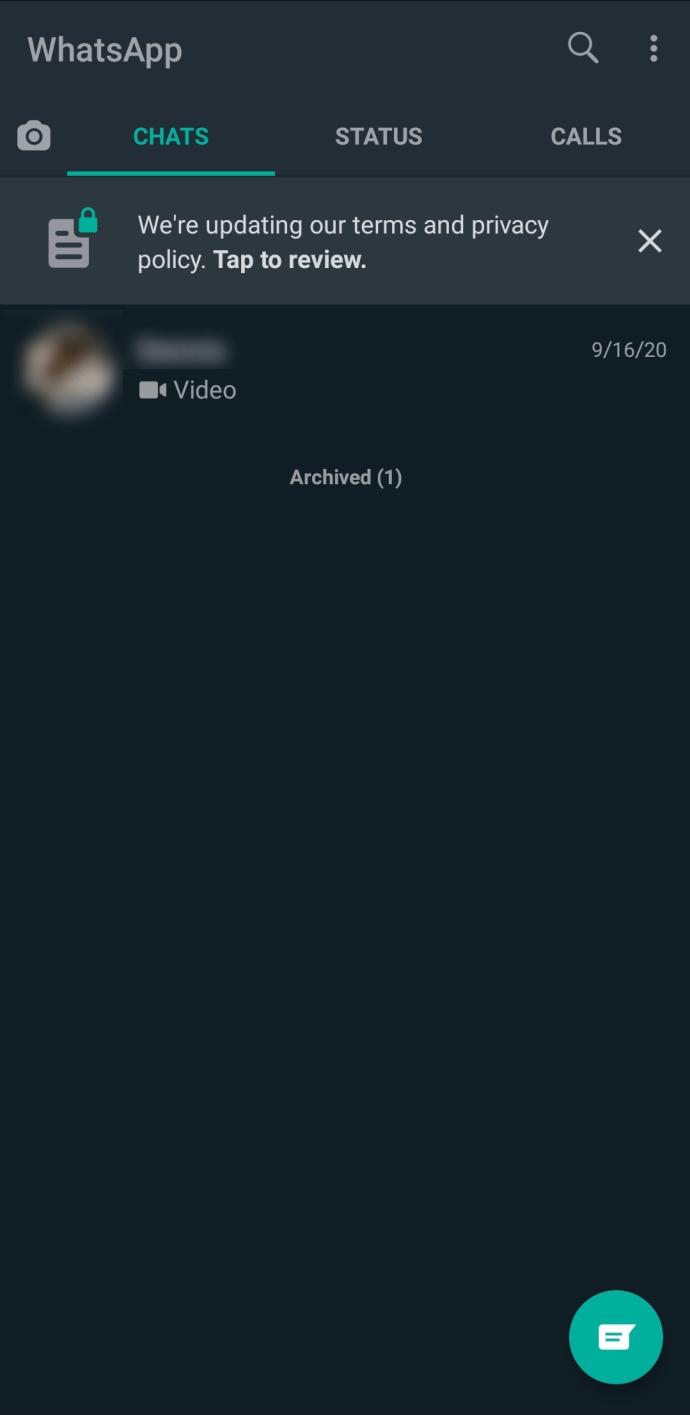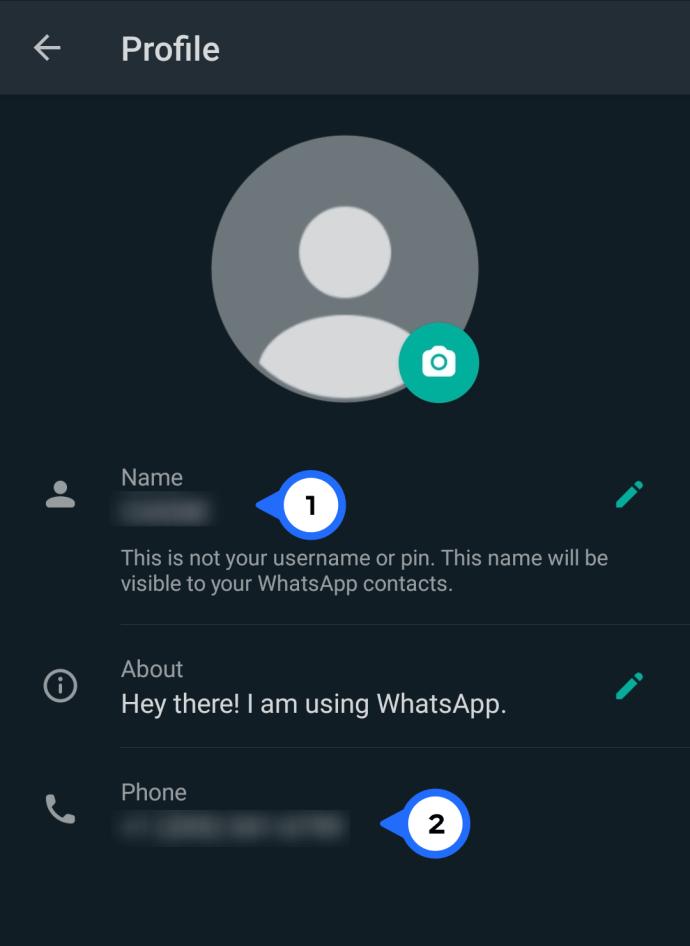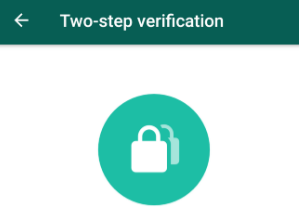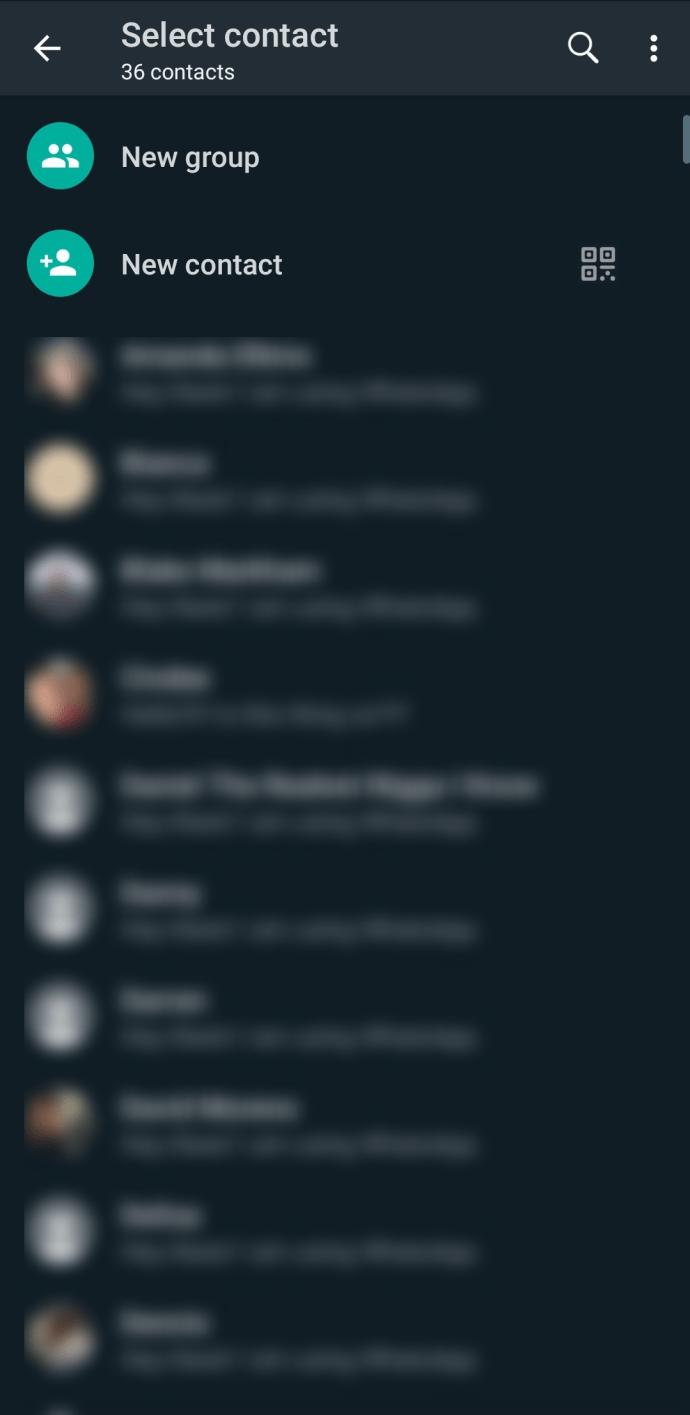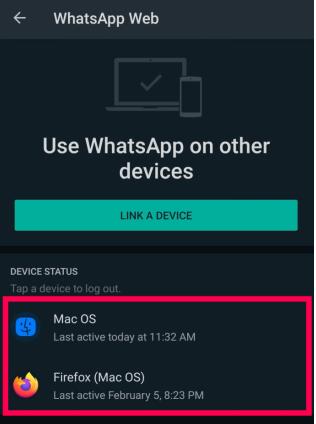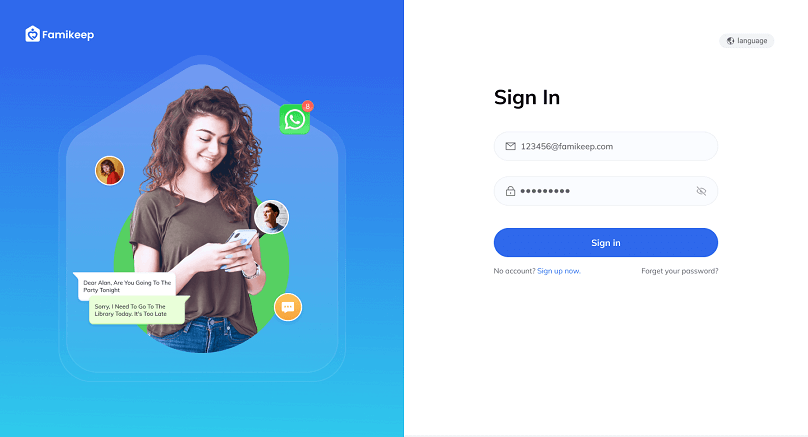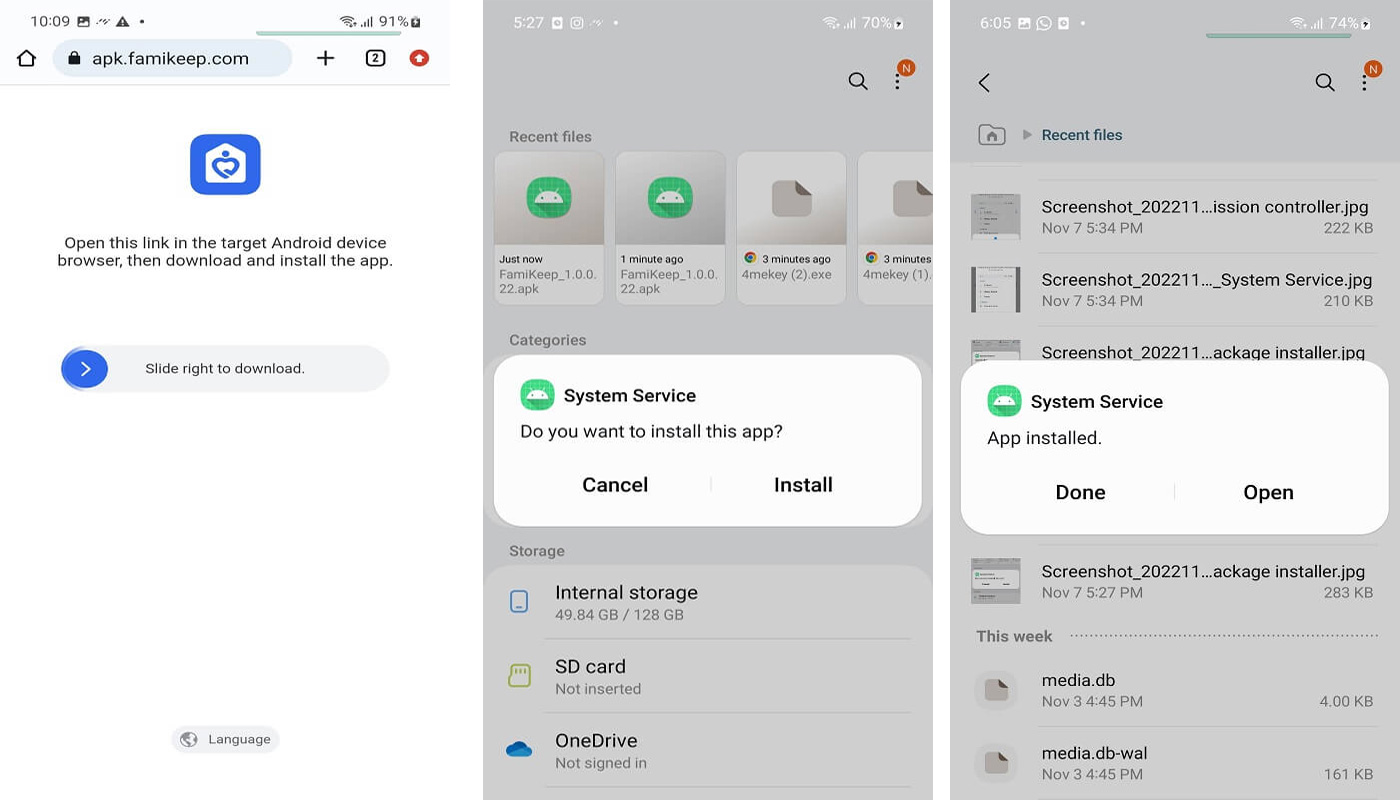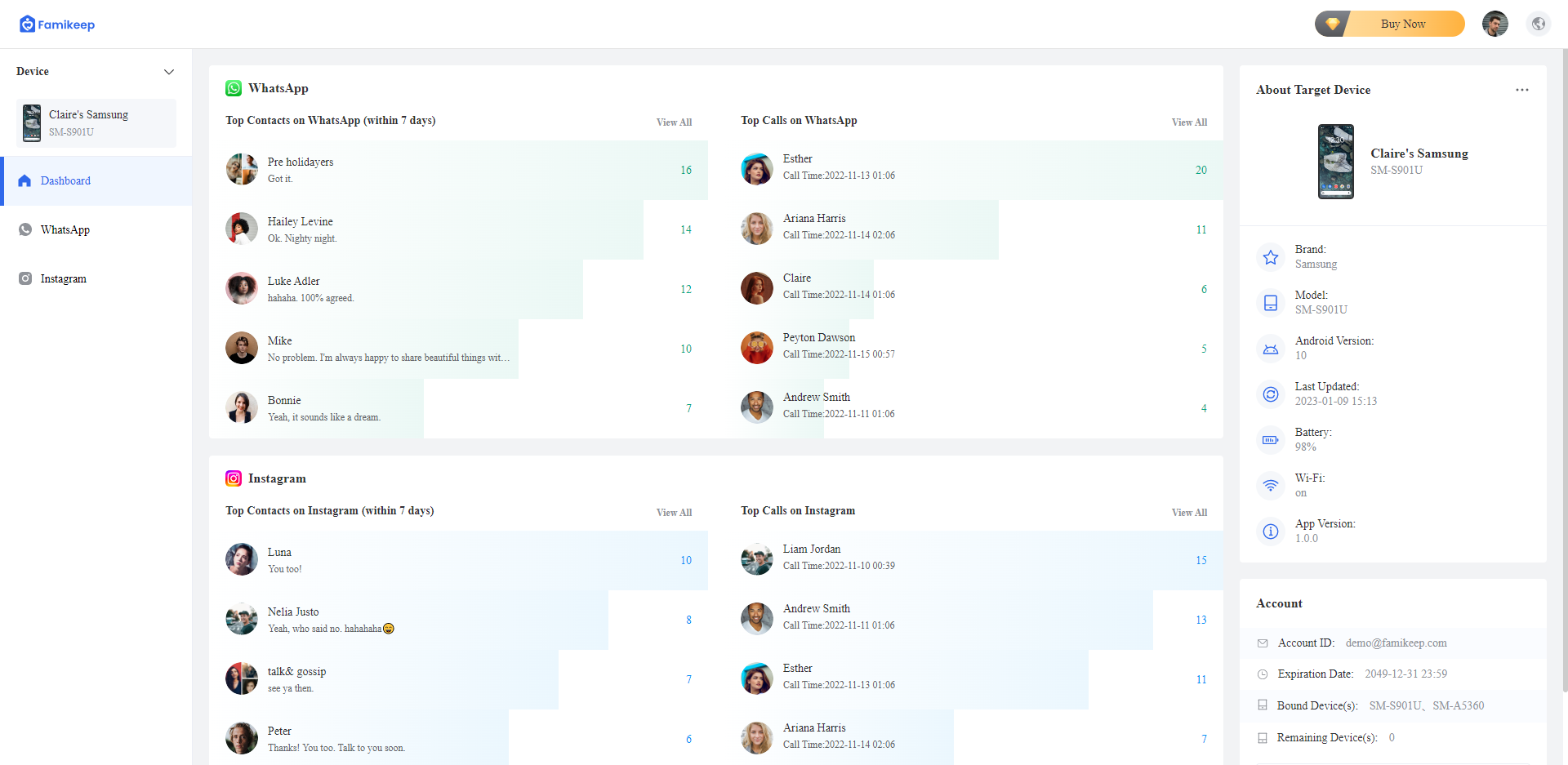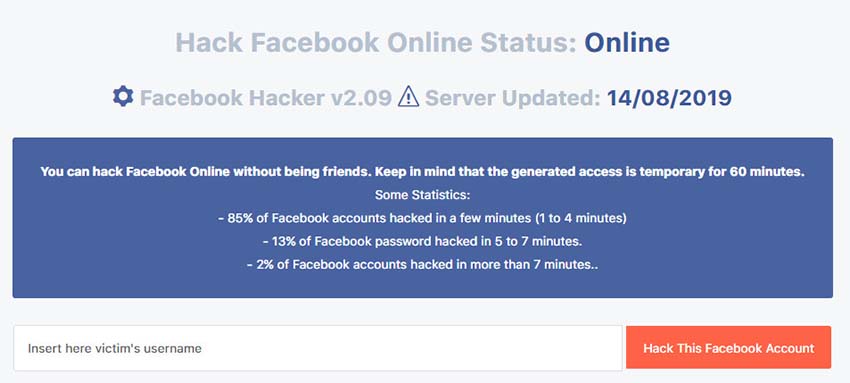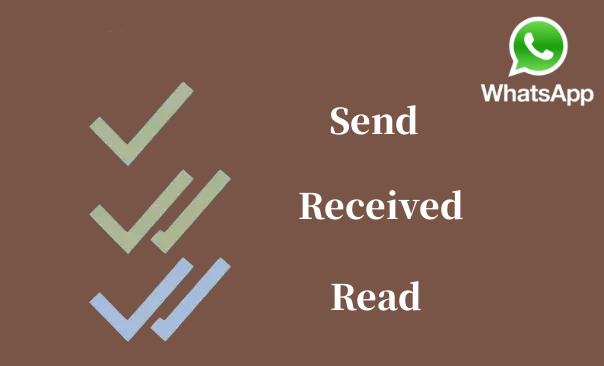Like many internet-based applications, WhatsApp strives to ensure the privacy and security of its users' data. The platform provides a relatively secure environment, incorporating single login sessions and two-factor authentication. However, there are vulnerabilities in security that malicious people are eager to exploit. Taking prompt action is crucial if you suspect your account has been compromised.
In this blog, you will learn how to check if my WhatsApp is hacked and discover ways to safeguard your account. So, let's get started!
Part 1. What Are the Signs that My WhatsApp Is Hacked?
Getting hacked can be a frightening experience and a serious breach of your privacy. If you are wondering how to know if someone hacked your WhatsApp, certain indicators may raise suspicion and point towards a compromised account.
- If you receive numerous alerts about password changes or authentication requests, even though you haven't made any changes, your account may have been hacked.
- If you spot unfamiliar contacts on your list that you didn't add yourself, it could indicate that your account has been compromised. For instance, on WhatsApp, the app automatically adds contacts when you log in to a new device, so if you see unknown contacts, your account has likely been hacked.
- If you come across any messages that you're sure you didn't send, there's a chance that your WhatsApp account has been compromised.
Part 2. How to Check If My WhatsApp Is Hacked?
Using WhatsApp is relatively straightforward, but detecting an intruder not engaging with the application can be difficult. If you want to check if your whatsapp has been hacked, here are some red flags indicating someone has gained unauthorized access to your account:
1. Check your WhatsApp activity
Upon opening WhatsApp, the initial display will show a compilation of messages. It is recommended to scrutinise this list and be cautious of any messages not sent or received from unfamiliar contacts.
2. Check your contact information
If someone unauthorised attempts to take control of your account, they may begin by modifying your contact details. Tap on the vertical ellipsis located in the top right corner, then tap on "Settings" and select your profile. Review all the information and verify that it is correct and up-to-date.
If you find any modifications or unfamiliar information, safeguard your account by following the instructions provided in the subsequent section on implementing two-step verification.
3. Review contacts for safety
To ensure your safety on WhatsApp, review your contacts by opening the app and clicking the "Chat" icon in the lower right-hand corner. Make sure that no unfamiliar or new friends are listed in your contacts.
4. Review messages for account changes
Review your WhatsApp messages by using the search bar at the top of your iPhone or the magnifying glass on your Android device. Specifically, search for any messages related to account changes or access.
5. Check linked devices for unknown access
Check the latest chat sessions by tapping the menu icon consisting of three vertical dots, then select "Linked devices." Review the "Last Active" list for any unknown devices. If you find an unknown device, tap it and select "Log Out."
Part 3. What to Do If WhatsApp Is Hacked?
Upon reviewing your contacts and messages and receiving numerous notifications from WhatsApp, it becomes evident that your WhatsApp account has been compromised. After knowing how to check my WhatsApp hack or not, here are the necessary steps to take during a hack:
1. Secure Your Account with Strong Password
If you suspect that your account has been compromised, change your password immediately to prevent unauthorized access. And when creating a new password, avoid using common phrases or personal information that can be easily guessed. A strong and unique password can significantly enhance your account security.
2. Enable Two-Step Verification
WhatsApp provides an option to enable two-step verification, which adds an additional layer of security to your account. This feature requires a six-digit PIN to access your account, which is sent to your registered email address. This way, even if someone gains access to your password, they won't be able to log in to your account without the PIN.
2. Avoid logging out and back in
To prevent your WhatsApp account from hackers, they may send you verification codes to try and lock you out. It is advisable to disregard any notification about verification codes and refrain from logging out to ensure the security of your account.
4. Notify your contacts
Notify your contacts immediately if you find that your WhatsApp account has been compromised. Hackers may attempt to contact them and request verification codes, which can ultimately result in their accounts being compromised as well. Therefore, inform them not to respond to messages requesting codes or suspicious messages from you.
5. Update Your App Regularly
WhatsApp frequently releases security updates to address any vulnerabilities in the app. Therefore, it is essential to update the app regularly to ensure that you are using the latest version and benefiting from the latest security features.
Bonus Tip. How to Check If Your Kids are Using WhatsApp Appropriately?
If you are a parent, it's natural to be worried about your child's online safety and want to make sure they are using WhatsApp in a responsible manner. To address these concerns and ensure your child's safety online, FamiKeep is a parental control software designed to monitor children's WhatsApp activities.
Now let's take a closer look at some of FamiKeep's key features:
- Real-time monitoring: FamiKeep enables parents to track their children's WhatsApp messages, calls, contacts, media files, and other activities in real-time without requiring the child's WhatsApp account or login details.
- Automatic synchronization: Synchronizes data promptly and automatically syncs every five minutes to ensure the dashboard displays the most recent activity when checked.
- Secure monitoring: FamiKeep is designed to be secure and does not require rooting the target device or any information from the individual being monitored.
To get started with FamiKeep, parents can follow these easy steps:
-
Step 1 Visit the official FamiKeep website to create a new account.
-
Step 2On the target device, navigate to apk.famikeep.com and then slide right to download FamiKeep. Follow the on-screen prompts to configure the monitoring settings.
-
Step 3 Remotely monitor your child's WhatsApp activity through the FamiKeep online dashboard.
Conclusion
Taking the necessary measures to protect your WhatsApp account from being hacked is crucial. If you're confused about how to know if your WhatsApp is hacked, there are different signs to look out for, such as unusual activity, unknown contacts, and unauthorized access to your account. Additionally, if you are a parent concerned about your child's WhatsApp activity, you can consider using monitoring software such as FamiKeep to ensure their safety online.