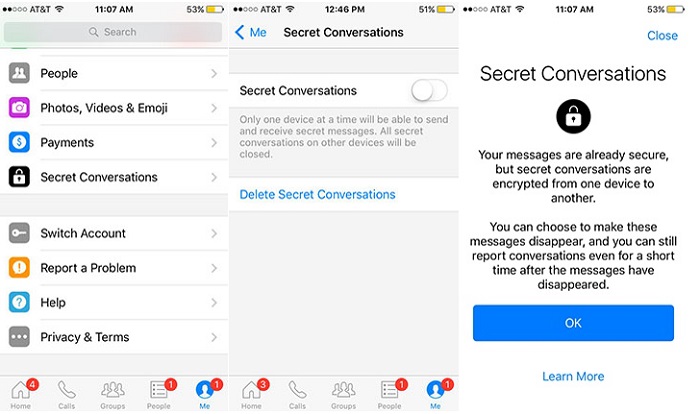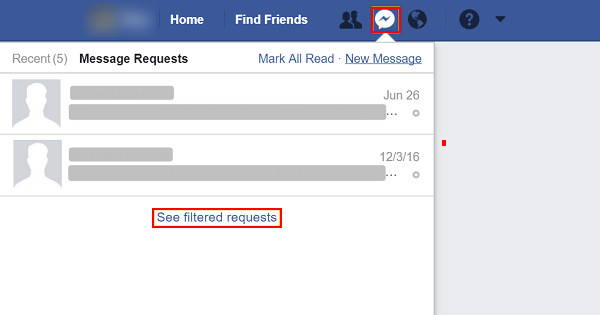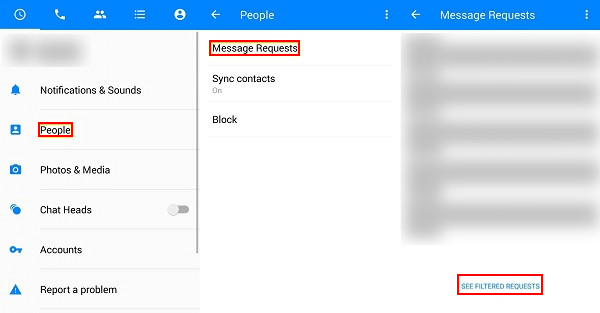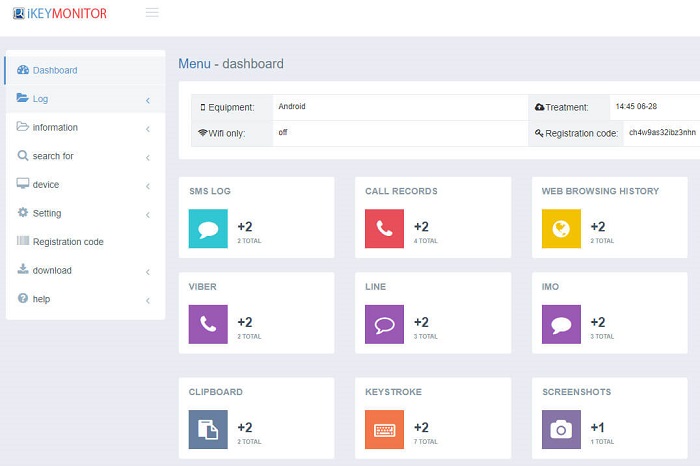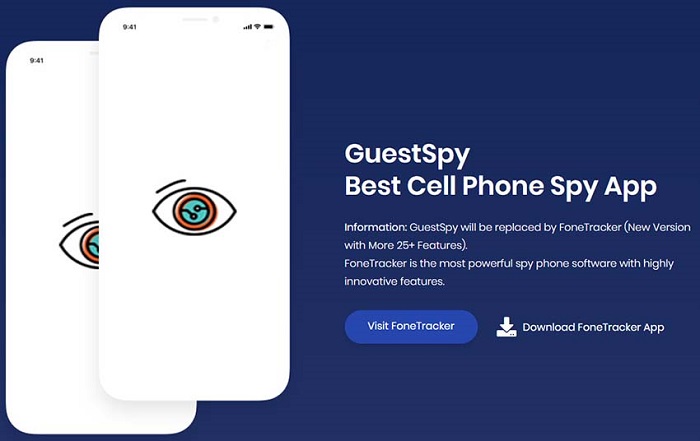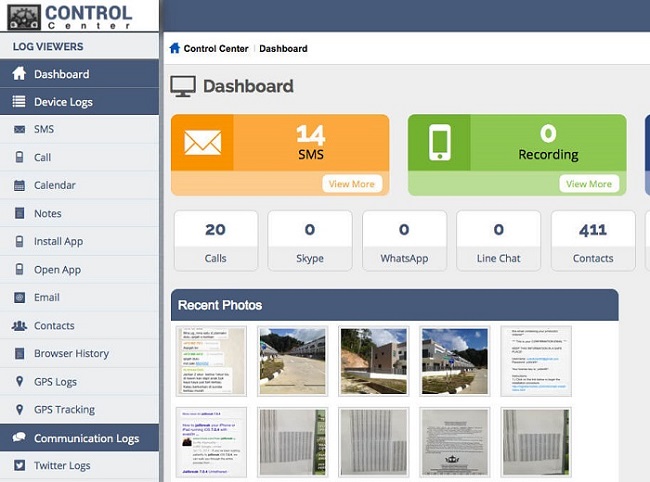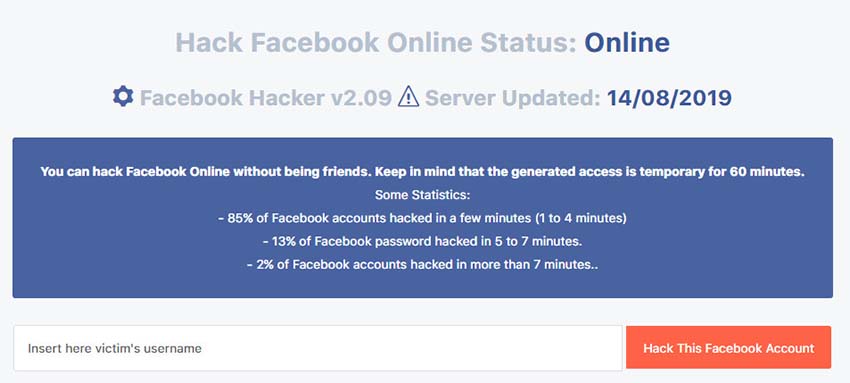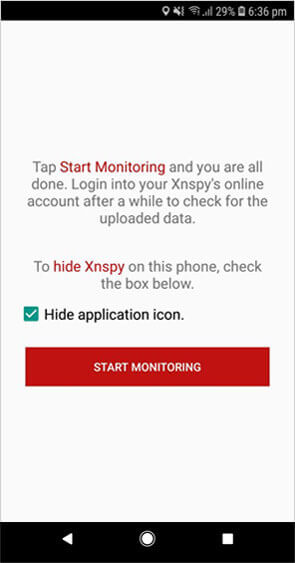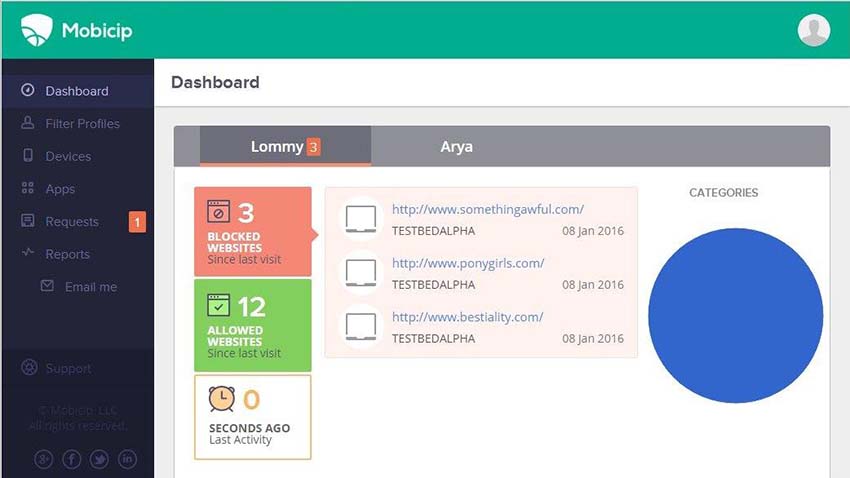Nowadays, everyone wants to search for methods that can be used to keep their messages secure.When it comes to social media, you can't even trust the online devices. This is the reason Facebook is trying to make its app secure for conversations. Recently, Facebook has added some new features that can help to keep your messages secure.
The encrypted option will also help you to keep your data safe and secure. But the question is, how to find secret conversations on Facebook? There are lots of ways to do that, but one of the best methods is to use tracking apps. These apps will help you to encrypt the messages, so you can only check the messages with your device. This method is also best for those who want to keep safe their data from friends and family.
What are Facebook Secret Conversation?
Facebook Secret conversations are also known as the encrypted messages that are only visible to you. You can avail this option only when you send a private message to someone else. These messages are also not visible for Facebook.
Furthermore, you can also put a timer on the message in this way it will disappear after the time you have selected. These messages will appear to your with a padlock, so you can remember your secret messages.
How to Use Secret Conversations on Facebook
Here are a few steps that you can follow to set up a secret conversation on Facebook.
- Step 1: Go to your messenger app and select Me option on the screen.
- Step 2: Now enable Secret Conversation option.
- Step 3: Now tap Ok, and you will see a message from Facebook on your screen.
- Step 4: In order to send a secret message, click on the new message tap and select the secret icon. You can also choose the timer as well, so it will disappear after the particular time.
How to See Secret Conversations on Facebook on Web
Below are the steps that you can follow to see secret conversations on Facebook.
- Step 1: Open the Facebook Messenger on the web.
- Step 2: On the top corner, look for the message icon and click on it.
- Step 3: Now check for Messages Requests in this way you can find the messages from those people whom you don't have connected yet.
- Step 4: You can also see more messages via click See Filtered requests.
How to View Secret Conversations on Facebook on Android/iOS App
In order to follow these steps, make sure you have already downloaded the Messenger app.
- Step 1: Open the Messenger App.
- Step 2: After opening the messenger app, make sure you are on the home screen.
- Step 3: Now select People and then Message Requests, you will see the secret messages.
- Step 4: If you want to see more messages, simply click on SEE FILTERED REQUESTS.
How to Track Secret Conversations on Facebook via Apps
How to track secret conversations on Facebook? Here are 5 best apps that you can use to find secret messages on Facebook. Believe me; these apps are best and will help you to find all the hidden messages. You can also track locations and time with the help of these apps.
1. iKeYMonitor
With the help of iKeyMonitor, you can easily track secret messages. Not just that it also helps you to track down all the voice mails. You can easily check the message timings and location. iKeyMonitor tracks all the messages that are sent and received.
The interface is simple and easy for you. But before you use this app, make sure it's compatible with your packages.
How to use
- 1. Go to the official website.
- 2. You will see download option on the top of the page.
- 3. Click the button, and your downloading process will start in a few seconds.
- 4. Enter the details and use the app.
2. SpyBubble
Do you want to track secret conversations on Facebook? Than SpyBubble is best for you. With the help of this app, you can easily check the data of your Facebook device. This app is also best for tracking all the social activities.
In case if you are worried about the hidden messages, then don't be because this app will help you to delete all the message from a single click. This app is compatible with all the operating systems such as ios, Android, Linux, and Windows.
How to use
- 1. Get yourself registered from the official website.
- 2. Select your package and add the login details.
- 3. Your downloading will process in a few seconds.
- 4. Install the app and use it.
3. TeenSafe
Although this app is not popular as compared to other software, it's one of the best apps that you can use. This app is specially developed to check all the activities of Facebook. Not just that it also keeps the record of the message and gives you all the details on the dashboard. With the help of this app, you can easily check the latest activities.
How to use
- 1. If you are using mobile, then you can download this app from Play Store or Apple store.
- 2. Once you have downloaded the app, it will ask you to enter the details.
- 3. You can add your personal device details and can start using the app.
4. GuestSpy
This app is best for tracking all the secret messages on Facebook. The finest thing about this app is that it's easy to use, and comes with many specifications. You can easily check the activities and track down all the Facebook messages. This app also helps to track down location from where the message was sent. Furthermore, this app can cause some issues when it comes to audio tracking.
How to use
- 1. You can go to the official website.
- 2. On the right side, you can see the Signup option.
- 3. Once you are logged, select your package.
- 4. Your downloading will start in a few seconds.
5. Highster Mobile Tracker
Highster Mobile is the best tracking software when it comes to tracking Facebook data. With the help of this tracker, you can easily check Facebook hidden conversations. This app is not just best for Facebook, but also perfect for other social devices. Meanwhile, if you want to check the data, then you can easily track it with the help of this device.
How to use
- 1. You can get this software from the official website.
- 2. First, get yourself registered and add the details.
- 3. Now select the package that you want to use.
- 4. After that, your downloading process will start automatically.
Conclusion
Facebook is one of the best apps that you can use to connect with people. But what about your secret messages? You can also track it down with the help of the apps mentioned above. These apps are legit and will provide the best result in no time. You can also track down the messages manually.